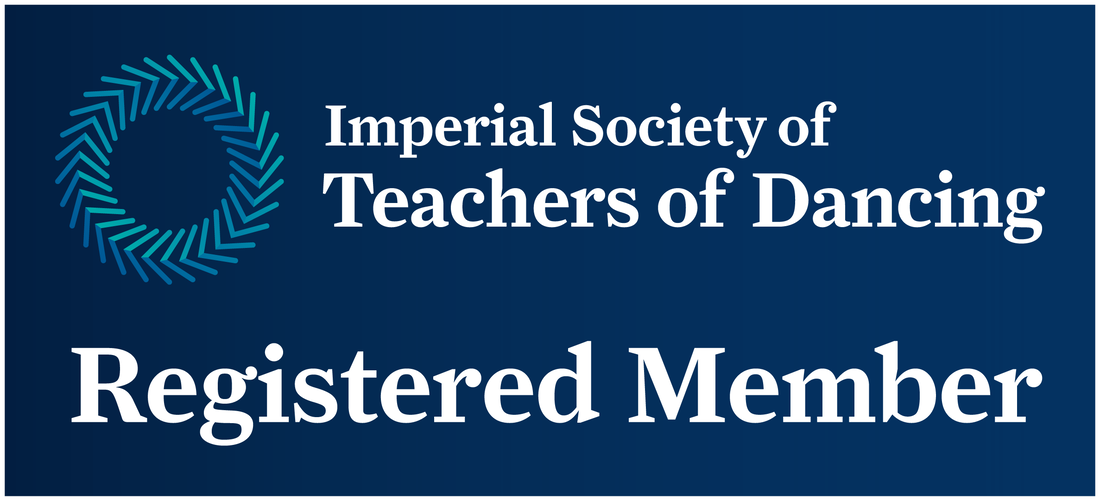Customer Portal
What is it?
The Customer Portal is a web-based platform that can be accessed via an app on your Smartphone or Computer. By creating your own UNIQUE login, you will then be able to:
Why Should I Sign Up to the Customer Portal?
As busy parents, time is important and being able to access information quickly makes life so much easier for you!
How do I Sign Up to the Customer Portal?
Click on this link or the button below to access the Customer Portal
You may be prompted to enter your email address, or it may automatically pull this information through. (Please use the same email address you signed up with. You can update your email address if need be once you have been approved).
You will be asked to create a password. Please ensure this is over 8 characters long.
When you first login you will be prompted to read and accept our agreements.
After this you may be asked to update your details.
Don't forget to bookmark the page so you can find the Customer Portal quickly next time - https://thinksmartsoftwareuk.com/customer_portal_v2/#/
Or follow the instructions within the Portal to download the app straight to your mobile phone!
If you need our company code, it's : ZKBDRG72
The Customer Portal is a web-based platform that can be accessed via an app on your Smartphone or Computer. By creating your own UNIQUE login, you will then be able to:
- View the contact details we have on file for you and edit them
- View invoices & receipts
- Make payments directly
- View and be prompted to resign our agreements
- Notify us when your child is going to be absent
- Contact us more easily
Why Should I Sign Up to the Customer Portal?
As busy parents, time is important and being able to access information quickly makes life so much easier for you!
How do I Sign Up to the Customer Portal?
Click on this link or the button below to access the Customer Portal
You may be prompted to enter your email address, or it may automatically pull this information through. (Please use the same email address you signed up with. You can update your email address if need be once you have been approved).
You will be asked to create a password. Please ensure this is over 8 characters long.
When you first login you will be prompted to read and accept our agreements.
After this you may be asked to update your details.
Don't forget to bookmark the page so you can find the Customer Portal quickly next time - https://thinksmartsoftwareuk.com/customer_portal_v2/#/
Or follow the instructions within the Portal to download the app straight to your mobile phone!
If you need our company code, it's : ZKBDRG72